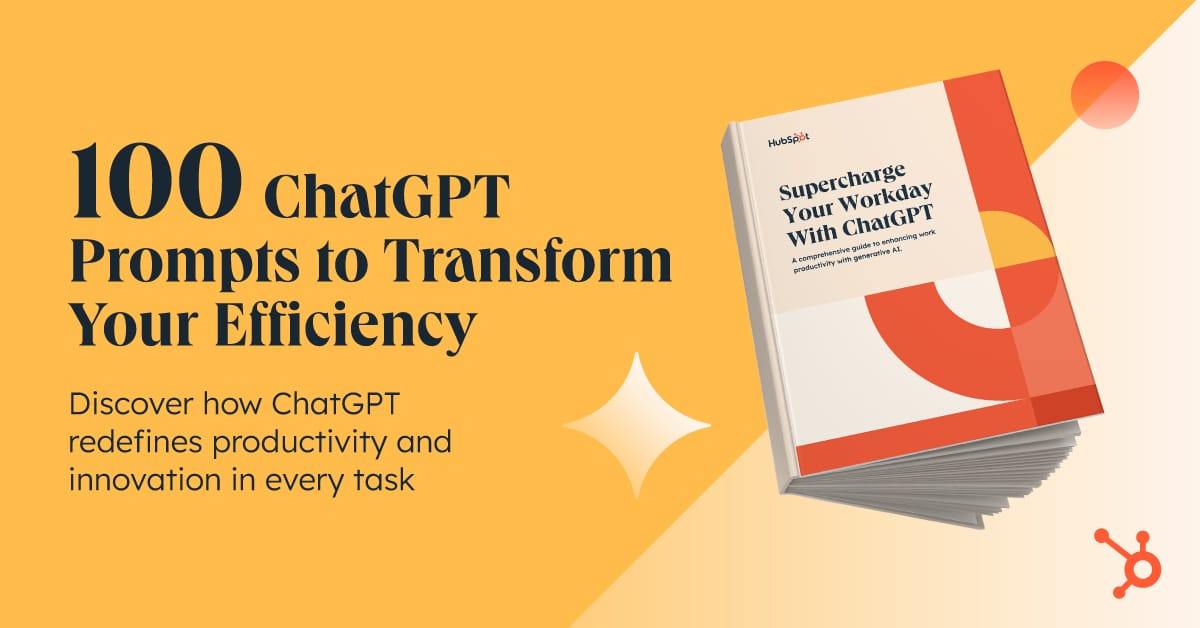- Jae Johns Digest
- Posts
- 29 Free Drawing Apps to Help You Sketch Better
29 Free Drawing Apps to Help You Sketch Better
These 29 free drawing apps offer incredible tools for artists of all levels, turning your iPad Pro into a powerful, portable art studio ...
JAE JOHNS DIGEST
Hello friend!
If you've been looking for ways to improve your sketches without breaking the bank, you're in for a treat. These 29 free drawing apps offer incredible tools for artists of all levels, turning your iPad Pro into a powerful, portable art studio! From highly detailed pencil sketches to vibrant digital illustrations, these apps have features that can help you sketch more effortlessly and bring your creative ideas to life.
Here’s why exploring these apps can make a real difference:
User-Friendly Interfaces: Many of these apps are designed to be intuitive, so you can get started without a steep learning curve. Whether you're a beginner or a pro, these tools adapt to your needs.
Layering and Blending Options: Features like layering are essential for detailed artwork. Apps like Autodesk SketchBook provide multiple layers and even blending options, giving your sketches depth and texture without hassle.
Custom Brushes and Tools: Experimentation is key to refining your style, and these apps give you a wide range of brushes, pens, and pencils to play with. Apps like MediBang Paint even include special effects and textures to add dimension to your work.
Cross-Device Compatibility: Some of these apps allow you to sync across devices, so your work can move from iPad to desktop, making it easier to sketch on the go and refine later on a larger screen.
If you’re curious to explore and find the app that fits your sketching style best, check out the full list here. It’s a fantastic way to expand your digital toolbox and elevate your artwork without extra costs.
Happy sketching!
Want to get the most out of ChatGPT?
ChatGPT is a superpower if you know how to use it correctly.
Discover how HubSpot's guide to AI can elevate both your productivity and creativity to get more things done.
Learn to automate tasks, enhance decision-making, and foster innovation with the power of AI.
QUOTE FROM THE MASTERS
“Drawing is the root of everything, and the time spent on that is actually all profit.“
— Vincent van Gogh
TODAY’S RECOMMENDATIONS
Links included may contain affiliate links. If you purchase a product or service with the links that I provide I may receive a small commission, at no cost to you!
I found an inexpensive but great quality iPad so you can start drawing in Procreate.
Just getting Photoshop alone is $23/month. That’s almost $300/year.
By getting this iPad and Procreate you’re spending about the same BUT you have it for LIFE.
You pay once and you pretty much get to use it forever!
There are many cheap styluses out there, but I find the Apple Pencil is the best quality by far.
The problem is that the pencil is quite expensive.
Well, here’s a cheaper price Apple Pencil.
Have a great day,
Jae
When you're ready, here's how I can help:
Unlock the Secrets to Mastering Dynamic Poses
- - - $28 - Learn how to draw dynamic poses. 68 pages.
Lifetime Drawing Lab - You SAVE 75%
- $50 - Transformative techniques in a self-paced video course to help you master drawing. Regular price $199. Offer ends Nov. 30.
Hobby to Pro Illustrator
- $5000 - Get a guaranteed job in the creative industry or your money back with my mentorship program. For aspiring artists who are serious about working as an illustrator. Limited spots available.